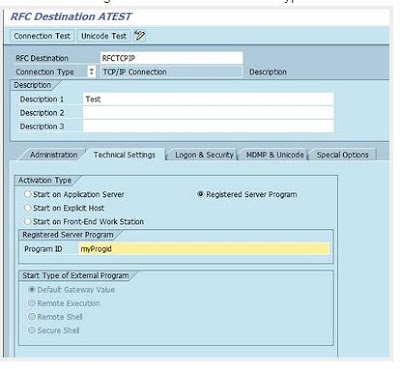SAP Buffers can be reset with below commands :
1. /$SYNC - Resets the buffers of the application server.
2. /$CUA - Resets the CUA buffer of the application server.
3. /$TAB - Resets the TABLE buffers of the application server.
4. /$NAM - Resets the nametab buffer of the application server.
5. /$DYNP - Resets the screen buffer of the application server.
2. /$CUA - Resets the CUA buffer of the application server.
3. /$TAB - Resets the TABLE buffers of the application server.
4. /$NAM - Resets the nametab buffer of the application server.
5. /$DYNP - Resets the screen buffer of the application server.
**Please Note : Resetting of the buffers could change the performance of the entire system.